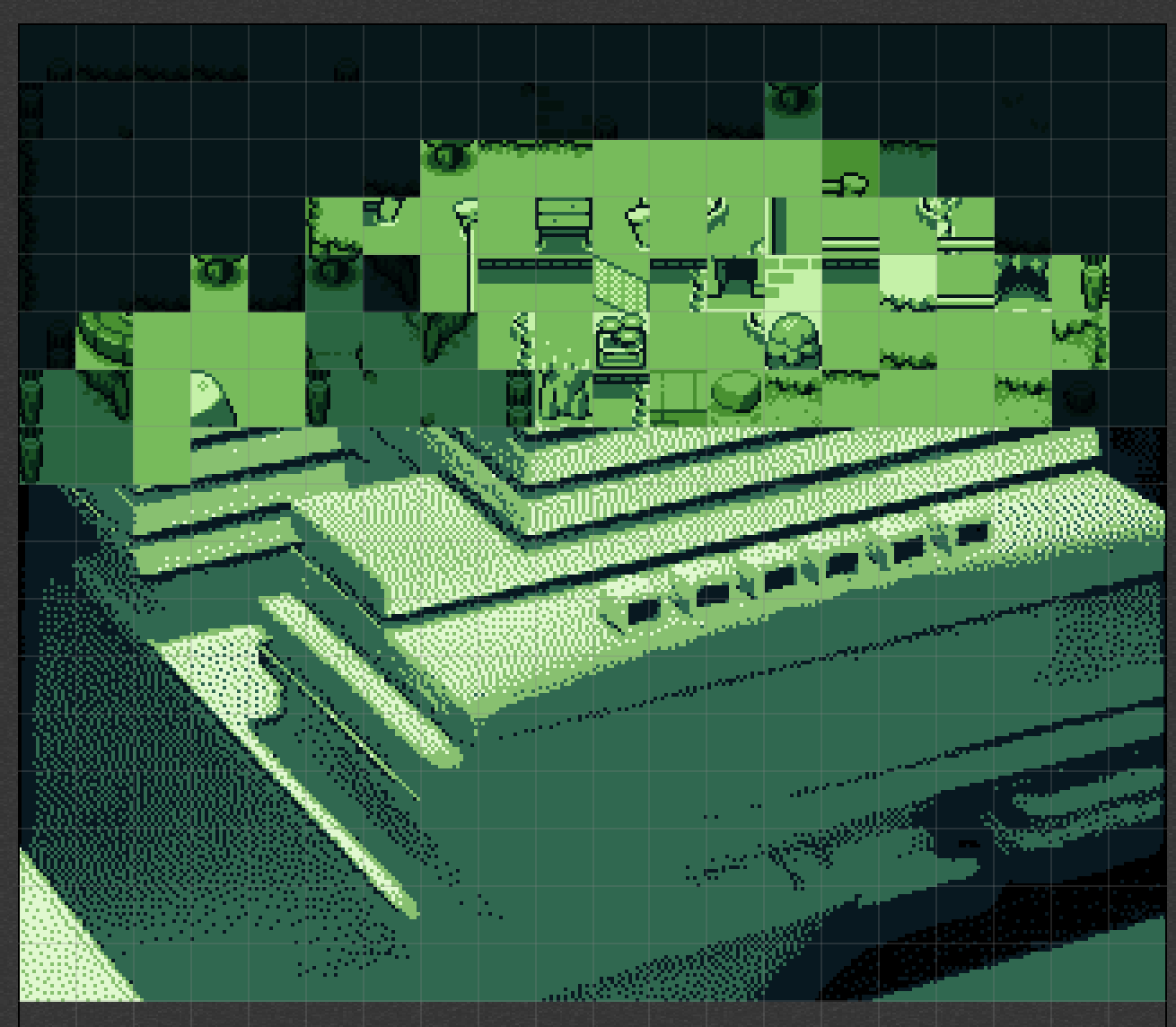made to dispel an troubling fact from my brain

THanks for the quick reply :) yes the char set is 4-colour gameboy sprite sheets eg.......
.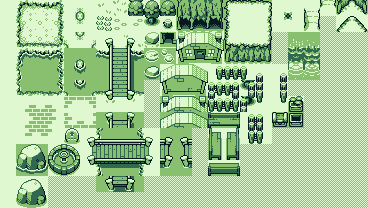
I first tried a pure white pallette but in that case it imports the image in 1-bit black + white before processing the characters, and the final comes out overly light.... 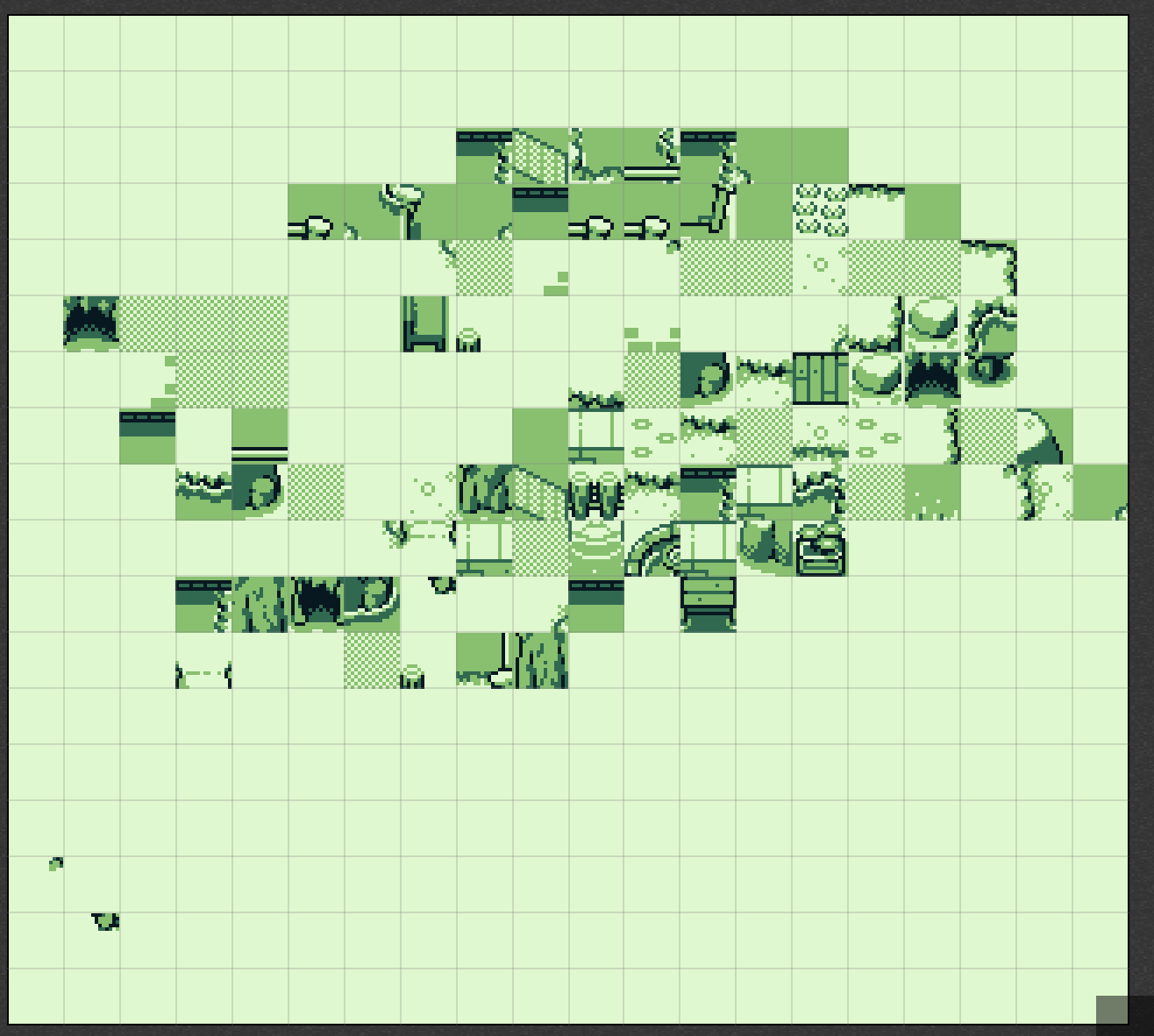
...and with a black and white pallette as you suggest, half the tiles are tinted black :( 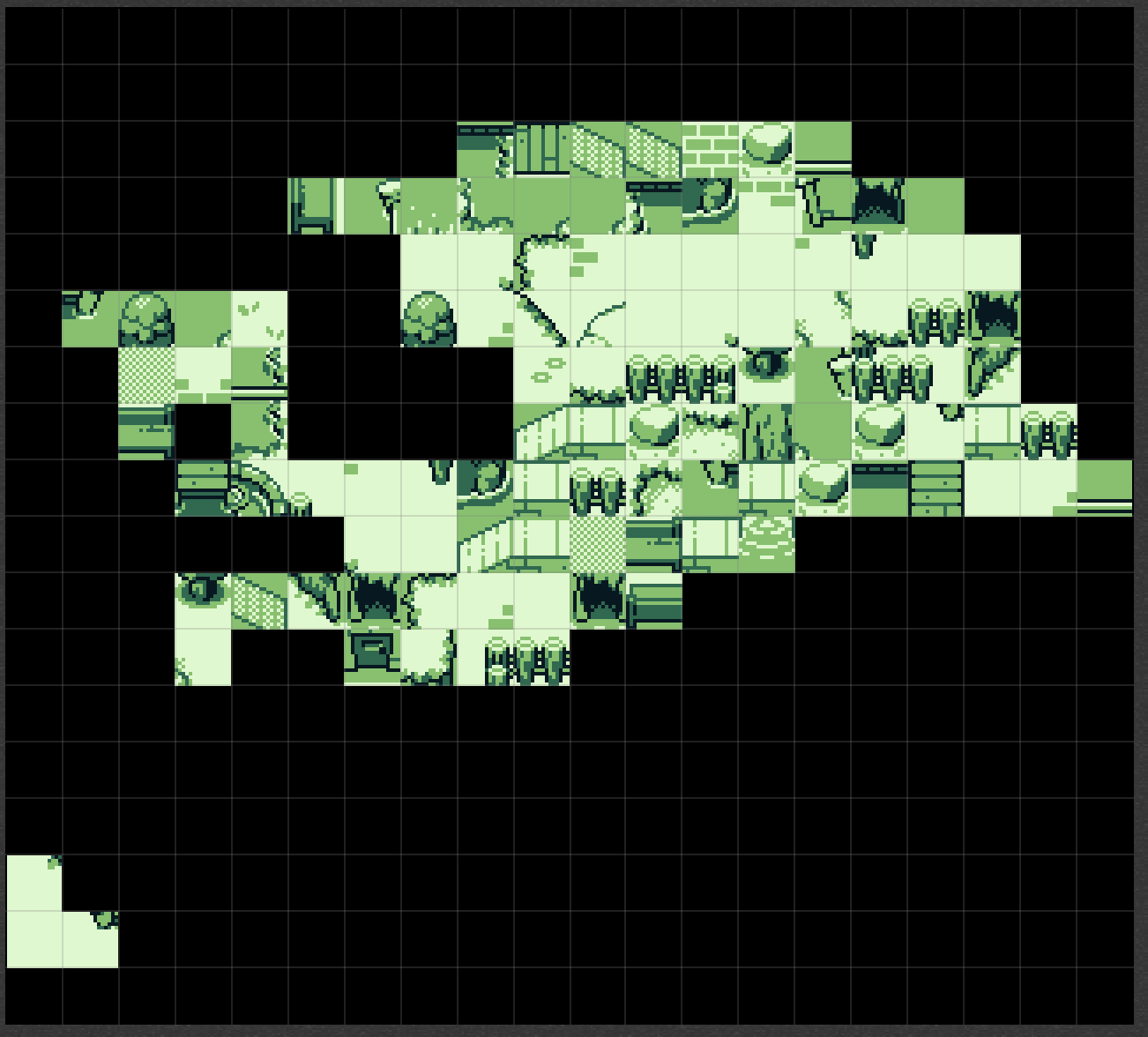
..... and if I use the same 4 colour pallette as the charset uses, the image imports in 4 colours + the ascii comes out better but it's then tinted different shades of the 4 green colours on top of the charset's original colours, whereas I need the pure un-tinted colours of the charset tiles. (I'm experimenting with making graphics for GB Studio games - https://www.gbstudio.dev ).....